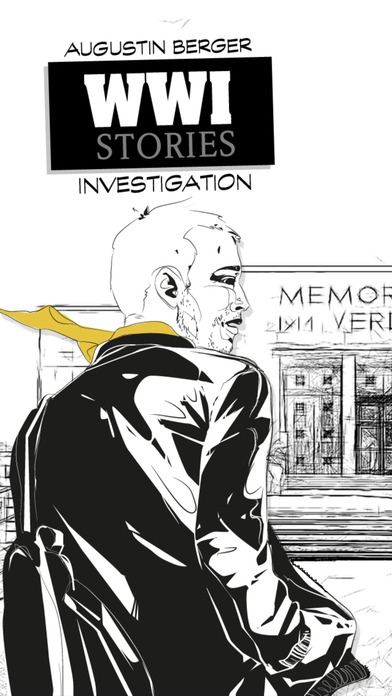WW1 Stories 3.0
Continue to app
Free Version
Publisher Description
Between 1914 and 1918, the First World War played out principally on the Western Front in Europe. A line more than 700 kilometres long between the North Sea and Switzerland, where the biggest battles of the Great War were fought: the Marne, the Artois, Champagne, Verdun, the Somme, Alsace, the Chemin des Dames A century later, a reporter is researching the area that was the Western Front during the First World War. Augustin His parents had named him after Auguste Thin, the corporal who was given the job of choosing the unknown soldier who now lies at rest beneath the Arc de Triomphe in Paris. Augustin Berger has been asked to write a book about the four years of war. So he has gone in search of whatever evidence is still available. He is obsessed by one particular question: what were the feelings and thoughts of the millions of soldiers sent out to fight on the battlefields? How did those that came back manage to get through the conflict? This is the story of a world war that was principally played out on the Western Front in Europe. This application is available in english, french and german.
Requires iOS 8.0 or later. Compatible with iPhone, iPad, and iPod touch.
About WW1 Stories
WW1 Stories is a free app for iOS published in the Recreation list of apps, part of Home & Hobby.
The company that develops WW1 Stories is Voxinzebox. The latest version released by its developer is 3.0.
To install WW1 Stories on your iOS device, just click the green Continue To App button above to start the installation process. The app is listed on our website since 2014-03-30 and was downloaded 2 times. We have already checked if the download link is safe, however for your own protection we recommend that you scan the downloaded app with your antivirus. Your antivirus may detect the WW1 Stories as malware if the download link is broken.
How to install WW1 Stories on your iOS device:
- Click on the Continue To App button on our website. This will redirect you to the App Store.
- Once the WW1 Stories is shown in the iTunes listing of your iOS device, you can start its download and installation. Tap on the GET button to the right of the app to start downloading it.
- If you are not logged-in the iOS appstore app, you'll be prompted for your your Apple ID and/or password.
- After WW1 Stories is downloaded, you'll see an INSTALL button to the right. Tap on it to start the actual installation of the iOS app.
- Once installation is finished you can tap on the OPEN button to start it. Its icon will also be added to your device home screen.